Digi Rapidport Installation Guide
Browse online or download Installation Guide for Interface hubs Digi Rapidport. Digi Rapidport Installation guide User Manual
- Page / 15
- Table of contents
- BOOKMARKS
Summary of Contents
Rapidport® USB TO 4- PORT MODEM MODULE Installation Guide www.digi.com
Rapidport Installation Guide (90000665 Rev. B) – Page 8 • Test Ports - Perform a confidence test on the internal workings of the serial ports. • Po
Rapidport Installation Guide (90000665 Rev. B) – Page 9 • Port Status – Provide the status of a selected (highlighted) serial port. The Poll Interva
Rapidport Installation Guide (90000665 Rev. B) – Page 10 The driver supports COM port number assignment in two ways: 1. Assign COM ports based on conv
Rapidport Installation Guide (90000665 Rev. B) – Page 11 Regulatory & Other Information© 2006 Digi, Digi International, the Digi logo, the Digi Co
Rapidport Installation Guide (90000665 Rev. B) – Page 12 European Community - CE Mark Declaration of Conformity (DOC) According to ISO/IEC Guide 22 an
Rapidport Installation Guide (90000665 Rev. B) – Page 13 Digi International 11001 Bren Road East Minnetonka, MN 55343 [email protected] www.digi.c
Table of Contents Cabling Rapidport...1 Installing Rapidport Driv
Rapidport Installation Guide (90000665 Rev. B) – Page 1 Rapidport Rapidport offers an easy solution for remote access via Plug-and-Play USB connectivi
Rapidport Installation Guide (90000665 Rev. B) – Page 2 Installing Rapidport Drivers For Windows XP and 2003 Server Note: If your computer is connecte
Rapidport Installation Guide (90000665 Rev. B) – Page 3 For Windows NT 4.0 Because Microsoft does not support USB in NT4.0, Digi International supplie
Rapidport Installation Guide (90000665 Rev. B) – Page 4 Interpreting the Status Lights Interpreting the System Status Light Red This light signifies
Rapidport Installation Guide (90000665 Rev. B) – Page 5 The Edgeport Utility Program (For All Windows Operating Systems) The Edgeport configuration ut
Rapidport Installation Guide (90000665 Rev. B) – Page 6 • Configure - Reassign the physical port on your device to any available Windows COM port num
Rapidport Installation Guide (90000665 Rev. B) – Page 7 Remap Baud: (All operating systems) Setting the baud rate to 1200 baud will result in 230400 b

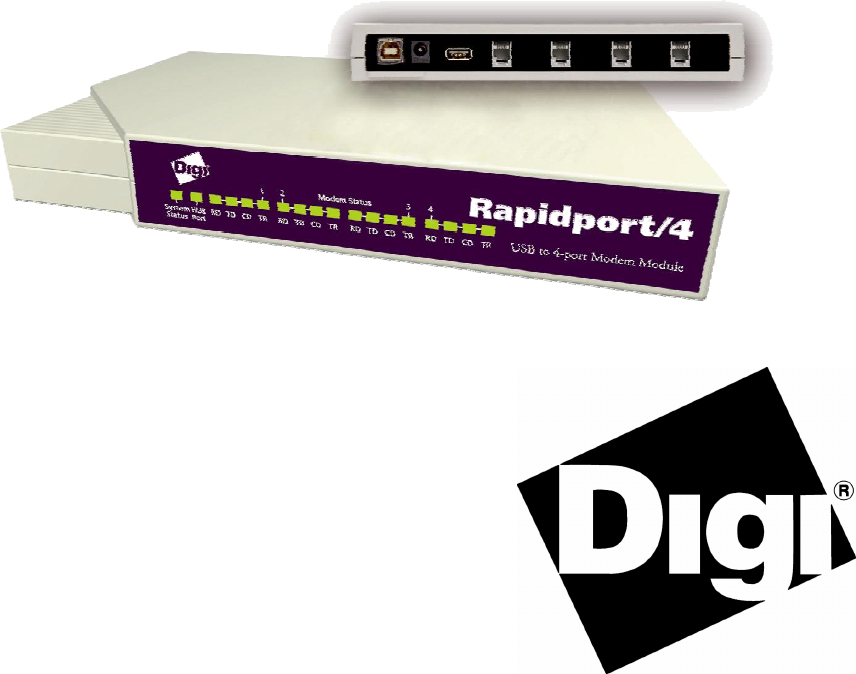








Comments to this Manuals